(Part 2 in a series about MTSS.)
Your school decided to embrace the MTSS framework for supporting students. The first stage in this process is screening. The critical question is how do you know which students need additional support? You don’t want to go with gut feelings or anecdotes. You want empirical data.
Ideally, you’d also like this data to be clear, easy to understand, and not require hours and hours to gather and crunch. We’re always looking for the “goldilocks” experience at Abre: Not too easy, not too hard, but just right. Just right delivers results.
Your first decision: Are you screening for behavior or academics? Of course, the two are frequently related. But when it comes to future interventions, defining your core inquiry is helpful.
Questions to Consider with Screening
- What tools are you going to use for screening?
- How easy is it for your MTSS team to access these tools?
- Once tools are decided, what criteria are you using to determine if a student requires the MTSS framework?
- Once a student is identified, how does the school kickoff the next stage of the framework?
Once that is decided, you’ll need to determine what data sources you will use for screening. For example, with behavior you may use:
- Number of times a student has been sent to the office
- Types of behaviors observed
- How often teachers make notes about the student in their class
- School attendance
Likewise, for academics, you may want to use variables such as:
- State assessments
- Grades
- 3rd Party Assessments (MAP, iReady, STAR, etc.)
- Common Summative Assessments
Beyond identifying the data sources, you’ll also want a sense of severity or a defined risk spectrum. Does one office incident trigger a Tier 2 intervention? Does ten? Remember the rough percentages you’re aiming for regarding Tier 2 and Tier 3 interventions.
Here at Abre, we’re here to help you define and understand the various data sources. We have team members with extensive backgrounds in K-12 who can help you navigate these decisions and support you with the technology.
Making It Easy
Let’s look at how you can quickly screen students with Abre. We’re using a fictional school and logging into Abre, where we’re going to use two Abre Apps: The Insights App and the Students App.
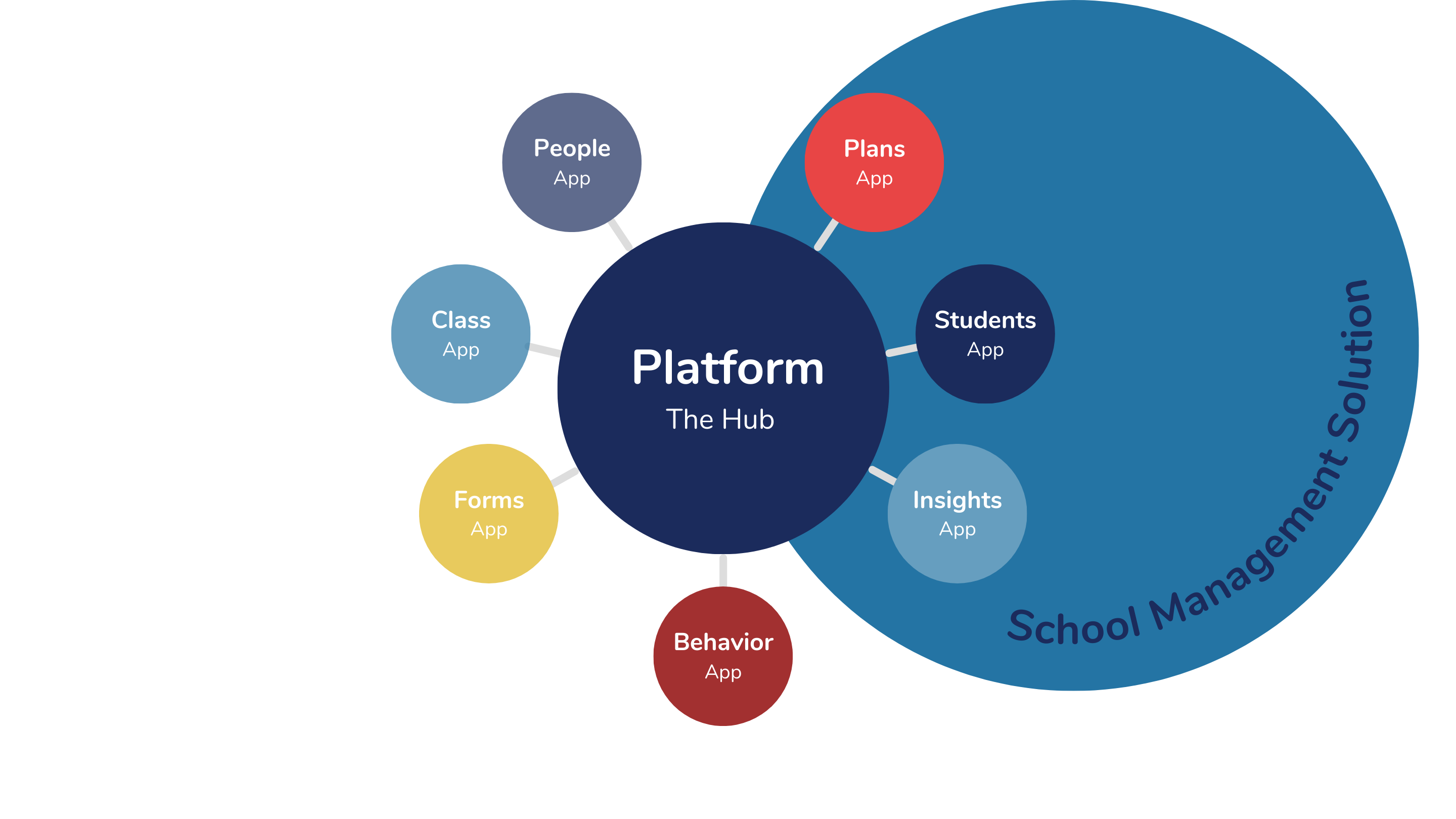
Abre is a Platform. It features Abre Apps. Apps are grouped into a solution. Like the MTSS Solution.
Let’s start with the Insights App. Broadly speaking, Insights allow you to gain an understanding of data. What kind of data? Pretty much all data associated with schools. In this case, I’m going to the “MTSS” category to quickly find students who likely need to start the MTSS process.
Franklin has defined the following variables as necessary for an early warning system:
- Hours of attendance
- Office Behavior Incidents
- State Tests
- NWEA MAP
- And Social-Emotional Health
Note that these variables very much address the two areas of MTSS: Behavior and Academics.
Say I am the principal at Hamilton Elementary School. I want to know who I should include in the MTSS Process. I will go with all my students who fall under “Extreme Risk” and “Very High Risk”. I select my school and the risk categories and apply.
How to Quickly Find At Risk Students
Immediately I know which students to focus on based on my set criteria. If schools have defined the criteria for Tier 2 and Tier 3 interventions, I can even have that in the report!
Side Note: As a district leader, I can also understand my staff’s workload and the resources I’ll need. This is always helpful when making a case for hiring decisions.
Let’s Take a Closer Look
So now you have a list of students qualifying for interventions. But you’d like to learn a bit more about the individuals.
My one student who stands out is Daisy. She’s missed a lot of school, is a frequent flier for behavior incidents, and has state and MAP scores that scream “warning”.
I want to know more about Daisy – her complete picture. To do this, I jump into the Students App.
While Abre Insights allows schools to get the macro picture of what is happening, the Students App enables you to focus on everything happening with a student singular. Abre is an anti-silo platform. We like to bring everything into one, centralized place and make life easier for staff, families, and administrators.
The Students App shows a full, 360 degree view of Daisy. I can gather information about all components supporting and shaping Daisy’s education.
For example, I can view her schedule, 3rd party assessments, education plans, grades, social-emotional health, and behavior.
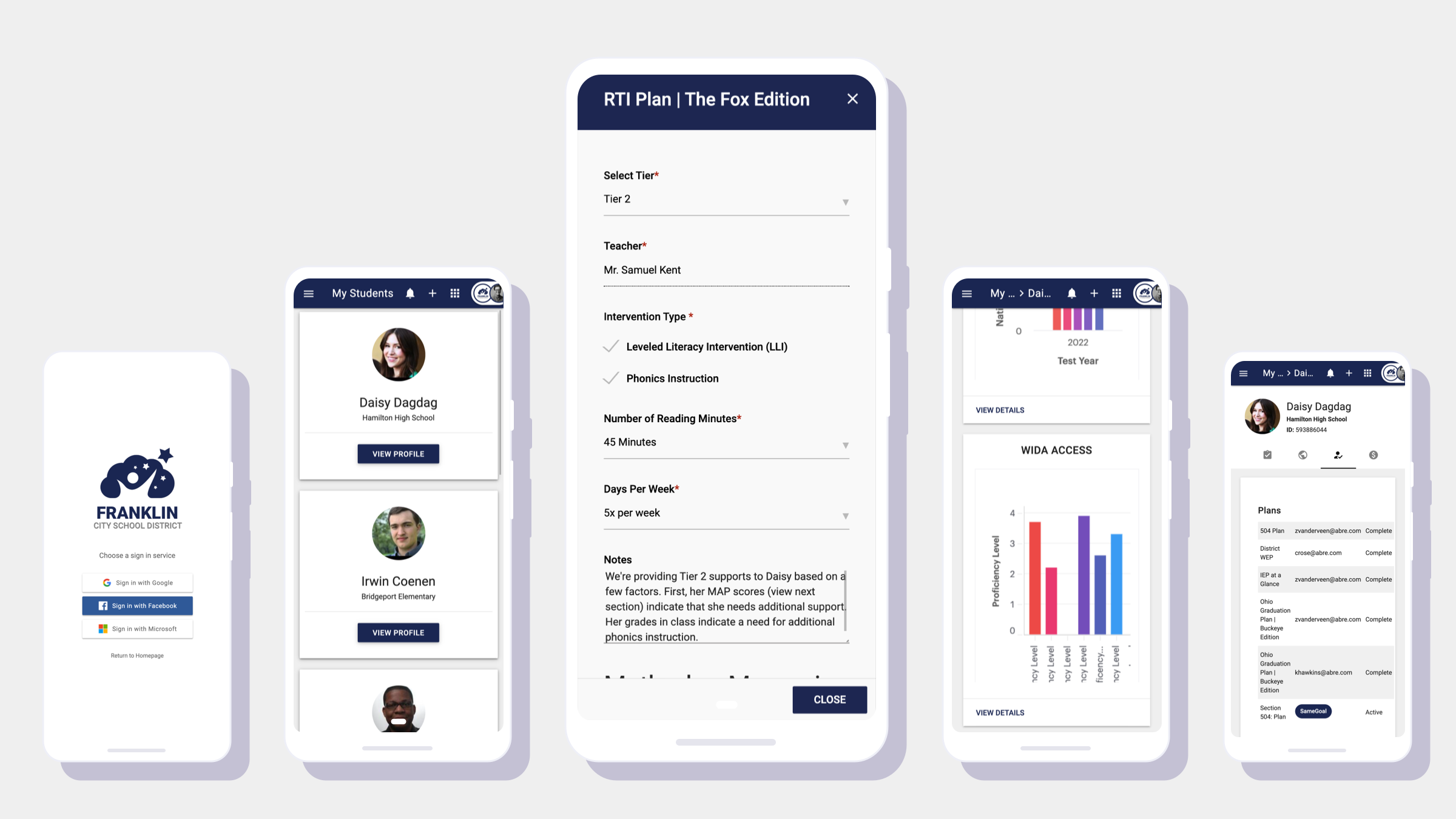
The Student360 Showing the Full Picture
Keep in mind we’re in the Screening Stage of the MTSS Framework. Why should Daisy obtain tiered interventions? From her profile tab, I see she’s having attendance issues. I can see her results for all 3rd party assessments on her Assessment Tab. In this case, I’ve focused on the State Test and NWEA MAP. Finally, to get a sense of her behavior, I can do a deep dive into office and personal behavior incidents.
Let’s Make a Decision
So Daisy clearly needs some attention. Most schools at this point bring together an MTSS Team to decide to provide interventions.
Documenting that decision happens as a student note. Why use notes instead of a google or word doc? Mainly because notes follow the student through their academic life. Essentially Abre can act as an electronic cumulative folder.
Using Notes
The team gets together and makes the decision: Daisy needs tiered interventions. She needs two plans: A behavior intervention plan (BIP) and an RTI (response to intervention) plan.
Our next post about the MTSS framework will cover behavior and academic plans! In the meantime, if you have any questions or thoughts, drop us a line at [email protected].
Learn More about Abre and MTSS
We have a robust Webinar that demonstrates how Abre supports MTSS.
Related posts:
What is MTSS? A fun primer on Multi-Tiered Systems of Support
Multi-Tiered Systems of Support (MTSS) is an incredibly effective framework for increasing student success. At Abre, we’re big fans of practical methods for supporting students. MTSS is a valuable framework that delivers results....
Creating a Behavior Intervention Plan to Use in the MTSS Process
Part of the MTSS Process frequently involves Behavior Intervention Plans. Abre provides an out-of-the-box experience for Behavior Intervention Plans....
Being a teacher means continuously learning. We love to learn. We love to model learning to our students. We also need credentials to keep our day job. After receiving a teaching license, most states require several additional hours of learning...

